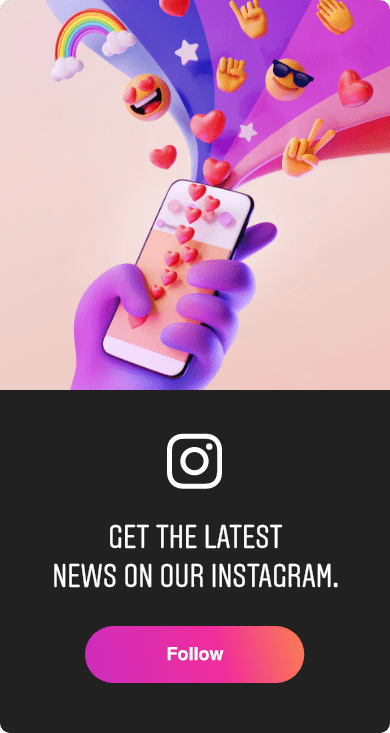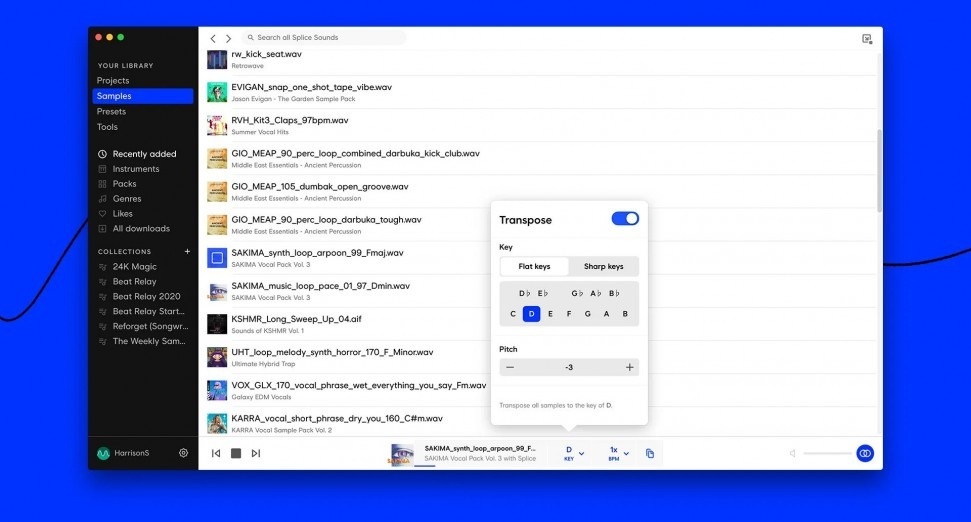
Latest
Splice can finally talk to your DAW with their new Bridge plugin
News
Splice has announced a new plugin called Bridge that lets users browse their sample collections in time and key with their current DAW project. The new plugin is available to Sounds+, Creator and Creator+ plans by opening the Splice app and visiting the Tools section and installing Bridge from there. Once the plugin is installed it will appear in your DAW like any other plugin – load it on your instrument and it’ll automatically link to your Splice app.
You can then browse and audition samples sync’d to your project tempo and bar count. Once you’ve got a sound you like you can drag and drop it into your session.
Find out more about Bridge here and watch the video below to learn more about how to use it with Ableton Live.