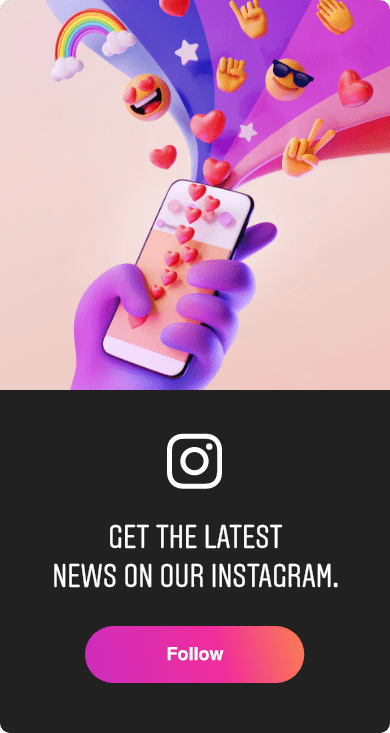Popular
What Do DJs Use to Make Music?
DJ music never fails to get the heart pumping and the body dancing. It’s so entrancing that lots of people are looking to become DJs. This begs the question, what do DJs use to make music?
To make music, DJs will either use manual equipment, like turntable DJs and CD DJs, or they’ll simply do it with their computer using DAWs, which is short for digital audio workstations.
In this post, we take a look at the different types of equipment and the most popular DAWs that DJs use, so keep on reading!
This Article Was Originally Published on Sidetrain.
Table of Contents
What Equipment Do DJs Use?
Different DJs use different types of equipment. So, let’s get to why a DJ might prefer one type of equipment over the other.
Turntable DJ
Turntable DJ setups are the most classic. It consists of two turntables that you need to manually create music with by twisting and turning the vinyl records on them.
You’ve probably seen this setup in several famous movies like La La Land or Iron Man 3!
The setup is arguably the hardest to master because it requires a great deal of effort and skill to manually create the music using a turntable. So, beginners will usually opt for a simpler method.
In addition, turntables are expensive because vinyl records are expensive and pretty rare these days. So, although a classic, turntables are no longer as commonly used because they can be inconvenient.
CD DJ
The birth of CD DJ setups noticeably pushed out most turntables. Why? Because the setup was much more affordable and had pretty much the perks of a turntable setup.
CD DJ setups look a lot like a turntable except there are two CD players connected to an analog disk. They’re much more affordable than turntables because you don’t need to buy vinyl. All you need to do is download music digitally and then burn them onto CDs.
Burning CDs can be a hassle, but it’s much more convenient than using expensive vinyl. So, if you’re looking for a cheaper alternative to turntables, CD DJs are a great option.
DJ Controller
DJ controllers were a revolutionary invention in the world of DJing. This simple setup offered an affordable, easier alternative to other DJ setups.
A DJ controller consists of a series of buttons, knobs, and a CD player that enables the DJ to control the music they’re playing.
Most DJ controllers also connect to a laptop but a few are stand-alone. DJ controllers made the unattainable dream of being a DJ much more attainable to aspiring DJs.
However, some people don’t enjoy DJing on controllers because they don’t provide the same authenticity they experience with turntables or CD DJs.
What DAWs Do DJs Use?
Lucky for you, you don’t even need to buy fancy equipment to be a DJ. Computer-only setups have allowed us to explore the wonders of being a DJ through DAWs.
DAWs, or digital audio workstations, are software that you can install on your computer to create music, regardless of genre. Famous DJs like Disclosure, Flume, and Martin Garrix use DAWs to create their music.
Most amateur DJs opt for this option because it’s the most convenient in terms of both cost and effort. The only con is that they don’t offer the “hands-on experience” you might want with DJing.
We took the liberty of compiling the three best DAWs there are to use according to famous DJs.
Ableton Live
The beauty of Ableton Live is its versatility. DJs produce different types of music such as trap, EDM, and dubstep with Ableton, which is why a lot of DJs opt for it.
Ableton’s layout is organized and clean, which makes it easier to choose between your tracks. It even comes with built-in lessons so it’s great for beginners.
The software is customizable in terms of bass, treble, and waveforms. But at the same time, it doesn’t include complex forms like dragging a MIDI editing tool onto an audio track.
DJ artists, Flume and Disclosure, have stated that they normally use Ableton Live for shows.
Other key features include:
-
Ability to link more than two audio tracks
-
An algorithm that combines reverbs and convolution
-
Ability to adjust every single chord
-
Macro variations of sounds and drops within a song
-
Automatic adjustment of tempo in real-time
Traktor Pro
Traktor Pro is also one of the best software you could invest in for DJing. It’s available in many different versions that are constantly advancing in quality.
Traktor is known for perfecting its music analysis algorithm. Most experts believe its algorithm is the closest to perfect it can get.
Traktor also adds a layer of creativity by allowing you to alter your tracks by separating the vocals, bass, and melody.
The software is most compatible with house or techno artists, like Rebekah or Joris Vroom.
Some key features include:
-
Customizable layout style
-
Colored waveforms
-
Ability to edit ID3 tags
-
Embedded iTunes playlist
-
Huge range of FX
FL Studio
FL Studio is also another top-ranking DAW according to most famous DJs like Martin Garrix or Avicii.
Its layout displays the mixer, piano roll, playlist, and channel rack. This is also accompanied by a convenient toolbar and browser. This makes it much easier to organize your tracks.
FL studio can copy patterns throughout your older tracks to replicate them into newer tracks. So, if you have a certain style with your music, it eases the workload.
The software also comes with a ready-made track for beginners to pick apart and learn from. This makes for a great DAW to get started with.
Other key features include:
-
A step-sequencer that adds any sounds in the middle of a track as part of the sequence
-
Syncs up different channels to make a sample
-
Freezes midi clips to audio
-
Windows and macOS version
-
Ability to customize walls, height, width, and size of the reverb
Conclusion
If you’re new to DJing, then the best option for you is to invest in a DAW. And if you’re looking for a hands-on DJing experience, many digital controllers are compatible with DAWs!
Starting with a turntable can be overwhelming if you’re a complete beginner, as you’ll have to learn the content and mechanical movements of the unit.
DAWs, on the other hand, allow you to focus on the content first without having to worry about all the mechanics that come with a turntable or CD DJ.
It’s up to you to pick which approach suits you the most based on the experience you want to have as well as your budget.