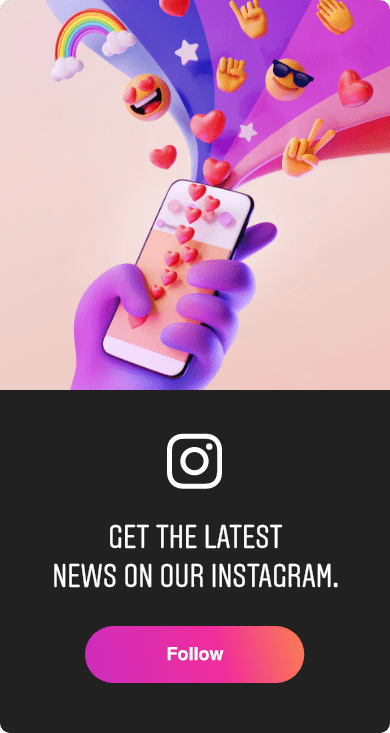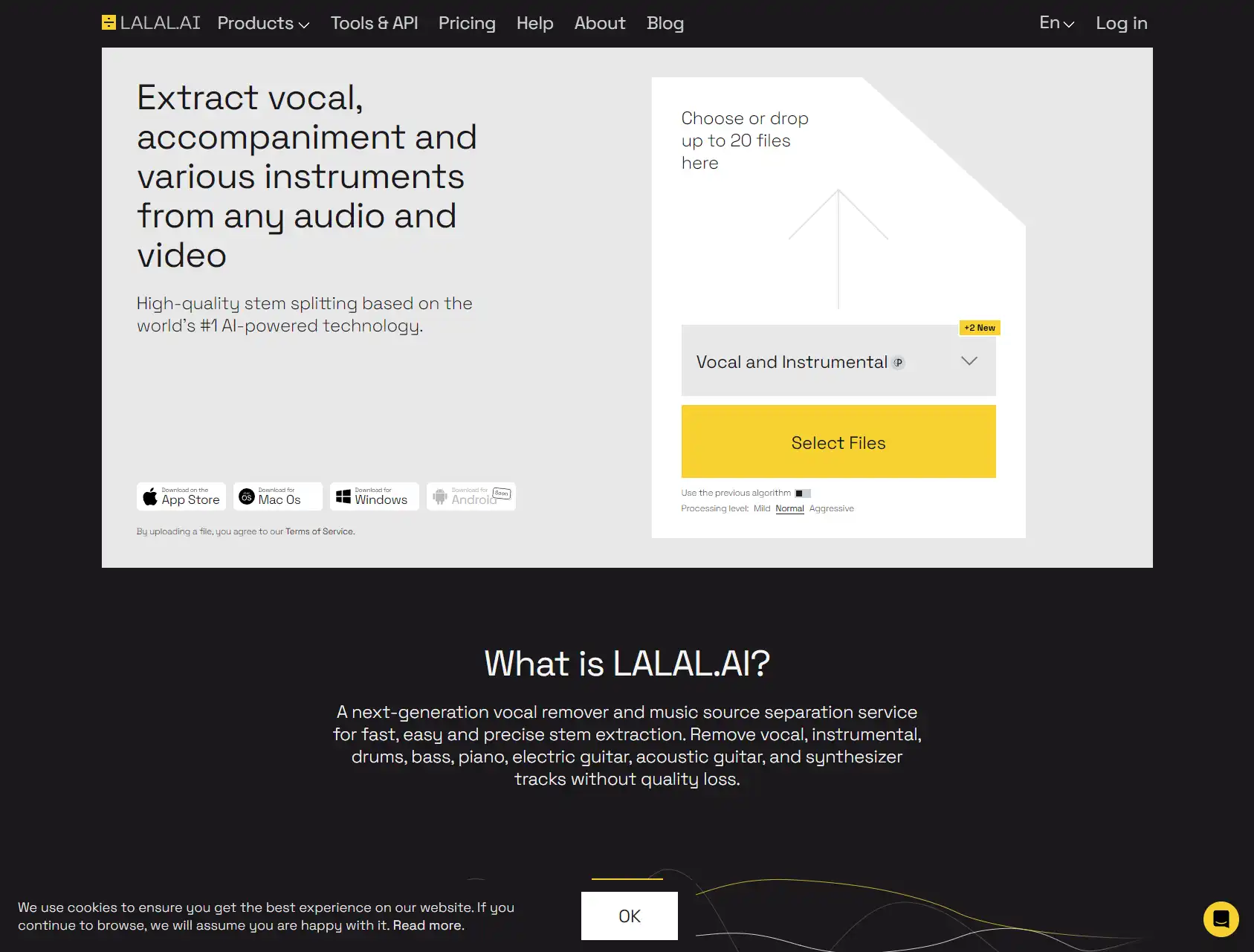
Acapella extractor tools provide a powerful way to isolate and remove instrumental tracks from songs to create vocal-only versions. This allows producing acapellas for remixing, karaoke videos, sampling, and more. But with so many options, which acapella extractor is best?
In this comprehensive guide, we’ll review the leading acapella extractor software based on vocal isolation quality, features, ease of use, and value.
Reviews of Top Acapella Extractors
LALAL.ai
LALAL.AI
We may earn a commission if you make a purchase, at no additional cost to you.
LALAL.ai is an AI-powered vocal extractor that excels at producing studio-quality acapellas. It uses advanced machine learning to deeply analyze audio stems and achieve exceptional instrumental separation.
LALAL.ai handles a diverse range of recordings from pop songs to live performances. Even on complex mixes with background noise, harmonies, and layered instrumentation, it can isolate the main vocal extremely well. You can fine-tune the extraction using volume controls.
The separated vocal outputs are exported as high-fidelity WAV files. LALAL.ai preserves the details and stereo imaging for professional use. Pricing starts at $2.99 per track.
Key Features:
- AI-powered vocal isolation
- Handles challenging mixes
- Editable volume control
- Retains audio quality
- Ideal for remixing & sampling
PhonicMind
PhonicMind is an online AI service designed specifically for vocal and instrumental separation. It leverages deep machine learning to extract professional quality acapellas and stems.
After uploading an audio file, PhonicMind analyzes and splits it into isolated vocal and instrumental tracks. Results sound clean and polished across diverse song genres and mixing styles.
PhonicMind is easy to use with fast turnaround starting under a minute. It rivals premium options costing hundreds while keeping pricing affordable at $4.50 per track.
Key Features:
- AI-powered vocal isolation
- Upload audio for fast processing
- Quality results across musical genres
- Affordable per-track pricing
- Download isolated vocal & instrumental
Acapella Extractor
Acapella Extractor by Music Xray uses advanced AI and signal processing to extract studio-quality acapellas from songs. It’s designed specifically for isolating vocals, not general audio separation.
After uploading an audio file, Acapella Extractor analyzes the different stems using machine learning algorithms. You can preview the isolated vocal results and download the acapella.
The extraction quality is superb – on par with premium services like LALAL.ai. It removes instruments cleanly while preserving vocal details, even on crowded mixes. Pricing is just $4.99 per acapella.
Key Features:
- Specialized AI vocal isolation
- Specifically for acapella extraction
- Handles challenging mixes
- Preview and download isolated vocals
- Affordable pay-per-track pricing
iZotope RX 9
RX 9 by iZotope is professional-grade audio editing and enhancement software. It features advanced vocal isolation and extraction capabilities powered by machine learning.
The Dialogue Isolate tool identifies and separates speech and vocals from complex audio with just one click. For music, the Music Rebalance module can isolate the vocal stem.
RX 9 retains fine details and requires minimal tweaking to achieve clean, polished extractions. It’s an intuitive way for content creators to produce quality acapellas and vocal tracks from songs, videos, and podcasts. RX 9 costs $399 for the standard version.
Key Features:
- AI-based vocal isolation
- Dialogue and music extraction
- Preserves clarity and details
- Intuitive workflow
- Advanced audio editing suite
- Premium software pricing
XTRACKTOR
XTracktor by BeatExtraction is a specialized acapella extraction tool designed for DJs and remixers. It uses DSP algorithms to isolate the vocal elements from a song’s instrumentation.
It works as a VST plugin within audio editors like Ableton or FL Studio. XTracktor provides real-time vocal separation as you play audio through it.
The plugin excels at quick extraction for live settings, although the results are not as pristine as premium AI solutions. But the real-time performance and DJ-friendly workflow make XTracktor a niche contender. Pricing starts at around $40.
Key Features:
- Real-time vocal extraction
- VST plugin format for audio editors
- Designed for DJs and remixing
- Lower quality than AI separators
- Affordable pricing for a plugin
Spleeter by Deezer
Spleeter is an open-source AI model by Deezer Research for separating audio sources. Using pretrained machine learning models, it extracts vocals, accompaniment, basslines, and drums from songs and recordings.
As open-source software, Spleeter is free to use. It performs exceptionally well given the price, but lags behind paid solutions in terms of polish and ease of use. Some manual editing of results is required.
But for a free AI-powered option, Spleeter provides an easy entry point into acapella extraction and manipulating stems.
Key Features:
- Open source AI audio separation
- Extract vocals, drums, bass, etc.
- Completely free to use
- Requires some manual editing
- Powerful capabilities for the cost
Acapella Extractor Comparison
| Software | Price | Quality | Speed | Interface | Output Options |
|---|---|---|---|---|---|
| LALAL.ai | Per Track | Exceptional | 24hr turnaround | Simple | Isolated vocal/instrumental stems |
| Acapella Extractor | Per Track | Excellent | Real-time preview + export | Simple | Isolated vocal file |
| iZotope RX 9 | $399 one-time | Excellent | Real-time preview + export | Intuitive | Isolated vocal file |
| Lalal.ai | Per minute | Excellent | 5-20 min turnaround | Simple | Isolated vocal file |
| PhonicMind | Per Track | Excellent | 1 min+ turnaround | Simple | Isolated vocal & instrumental files |
| XTRactor | $40+ one-time | Good | Real-time as plugin | DJ-focused | Isolated vocal file |
| Spleeter | Free | Very Good | 15 sec+ processing | Command line | Separated stems files |
FAQ
What file formats do acapella extractors work on?
Most support common formats like MP3, M4A, WAV, FLAC. Some also handle video files like MP4 to extract audio. Web platforms may support YouTube link extraction.
Do they work for all music genres and types of vocals?
Pop, rock, and clear solo vocals get the best results. More layered genres like orchestral, jazz, metal can be challenging. Backing vocals may not fully isolate.
How isolated is the extracted vocal acapella?
Top quality extractors like LALAL.ai and Lalal.ai deliver studio-grade, completely clean vocal tracks. Cheaper software may leave some faint artifacts or bleed.
Can the acapella be saved by itself?
Yes, typically you have the option to export just the isolated vocal without the instrumental mix underneath. This creates the acapella file.
What about songs with multiple vocalists?
Dual lead vocals or group harmonies are harder to cleanly extract into one track. Backing vocals often get left behind or bleed through onto the lead vocal stem.
Can you extract an acapella from a YouTube video?
Some online platforms allow direct YouTube link input. But audio from videos is often compressed, which lowers extraction quality potential.
How long does it take to process a song?
Desktop programs with real-time preview usually export within minutes. AI web platforms range from 1 minute to 24 hours. Speed often trades off with quality.
What are the exporting and saving options?
Common formats like MP3, WAV, M4A, FLAC. Some provide advanced options like lossless WAV or retaining combinations of vocal, instrumental, and beat.
Can you edit the isolated vocal track?
Many tools allow basic editing like trimming the extracted acapella. Robust editors like RX 9 offer detailed audio editing capabilities. Some platforms limit editing features.
The Ideal Acapella Extractor
The best acapella extractor software solutions:
- Leverage advanced audio separation algorithms – robust AI or DSP logic that can analyze mixtures of stems.
- Handle complex song mixes – isolate the vocal cleanly even with crowded instrumentation, effects, multiple layers.
- Allow fine-tuning – controls to manually refine the vocal extraction and reduce artifacts.
- Enable high-fidelity exports – export the isolated vocal track in lossless studio quality WAV or AIFF formats.
- Provide intuitive workflows – easy to use interface, seamless file upload, and built-in editing.
- Are affordably priced – vocal isolation capability shouldn’t cost more than $10 per track for non-pro use cases.
AI-powered cloud platforms like LALAL.ai and Lalal.ai check all those boxes and provide the ideal combination of quality, control, and accessibility for extracting acapellas.
Beginner’s Guide to Acapella Extraction
For beginners new to producing acapellas, here is a quick step-by-step overview:
- Find the song you want to extract vocals from. MP3s and high-quality files work best.
- Choose your acapella extractor software based on needs, budget, and platform. User-friendly AI web apps are easiest.
- Upload the song file or input a YouTube link if supported.
- Allow the acapella extractor to analyze and isolate the vocal elements.
- Preview the results and make any edits allowed within the software. Refine separation if needed.
- Export and save the vocal-only acapella track as desired.
- Import the acapella into your music project, video, or remix!
It’s a simple process that opens up many creative possibilities. Choosing the right extractor software is key for your particular songs and use case.
Uses for Acapella Extractors
Creators can use vocal extractors to produce acapellas for:
- Making karaoke videos
- Sampling vocals for beats and remixes
- Editing music to create versions with and without vocals
- Isolating dialogue for video soundtracks
- Removing vocals from song clips for streams
- Creating special versions of songs for concerts
- Backing track instrumentals for live performers
- Mixing and mastering practice
- And much more! Vocal extractors unlock creative potential.
Conclusion
Acapella extractor tools leverage AI and digital signal processing to isolate vocals from instrumental song mixes. They empower musicians, content creators, and casual users with extensive audio editing capabilities ranging from remixing music to making karaoke videos to sampling vocals.
When selecting an acapella extractor, factors like vocal isolation quality on complex mixes, customization options, file support, pricing, and ease of use should be considered. Overall the most capable solutions combine smart AI algorithms, configurable separation settings, and accessible workflows. For most use cases, affordable and user-friendly AI platforms like Lalal.ai and LALAL.ai deliver the best combination of quality, control, and value. Acapella extraction technology makes producing studio-quality vocal tracks accessible to everyone.
Also Read: